How To Delete Blog In New Blogger Interface
Deletion of blog was quite simple in New Blogger Interface.Let you know how was deletion of blog in Old Blogger Interface.Simply go to settings and Delete blog.Let me guide you how do I delete blogger blog in new Blogger interface.
- Login to blogger with Email ID and Password.Then Choose your blog from the list(If you own two or more blog in one account).
- Now go to 'Settings', after Click on 'Other' ion left sidebar.
- Now Click on 'Delete blog' on Top .
- Then new warning box will appear,If you need Backup of your blog, you can download from here itself .Then Click on 'Delete blog' Button.
- Now your Blog get deleted .
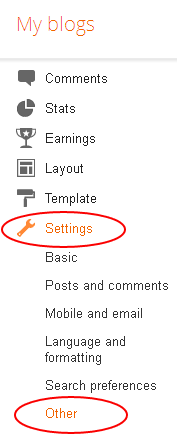
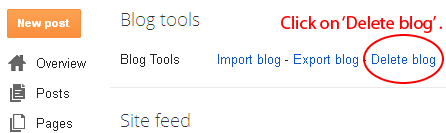
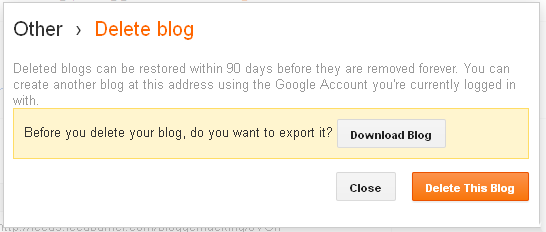
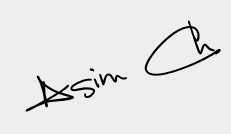
 RSS Feed
RSS Feed Twitter
Twitter 23:37
23:37
 Unknown
Unknown
 Posted in
Posted in 










0 comments:
Post a Comment